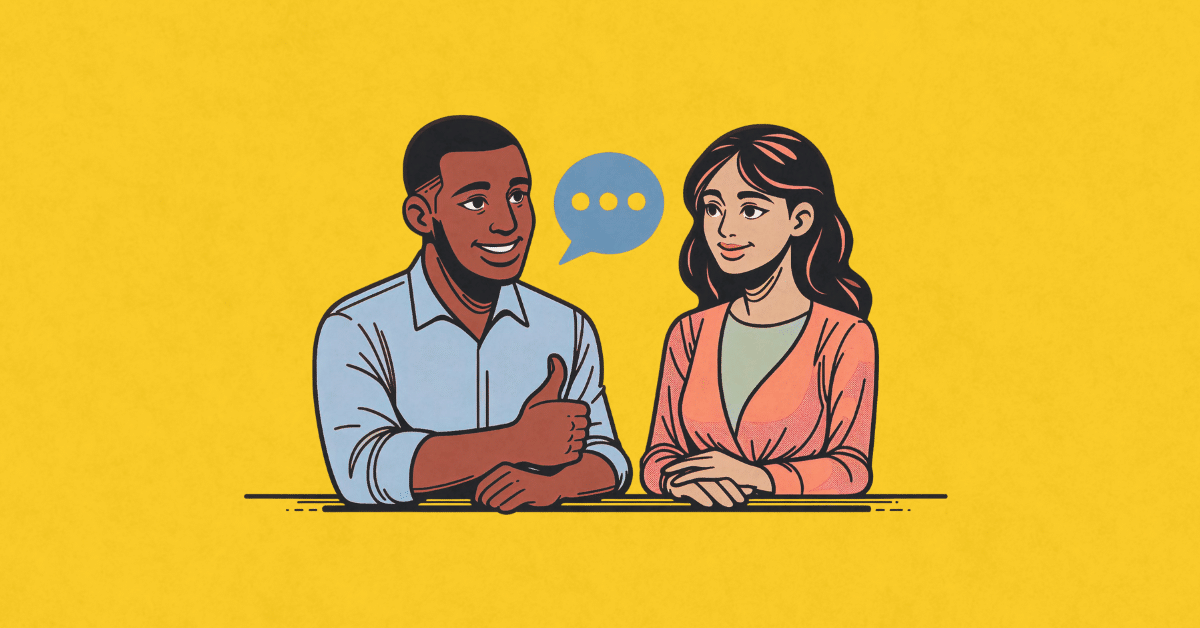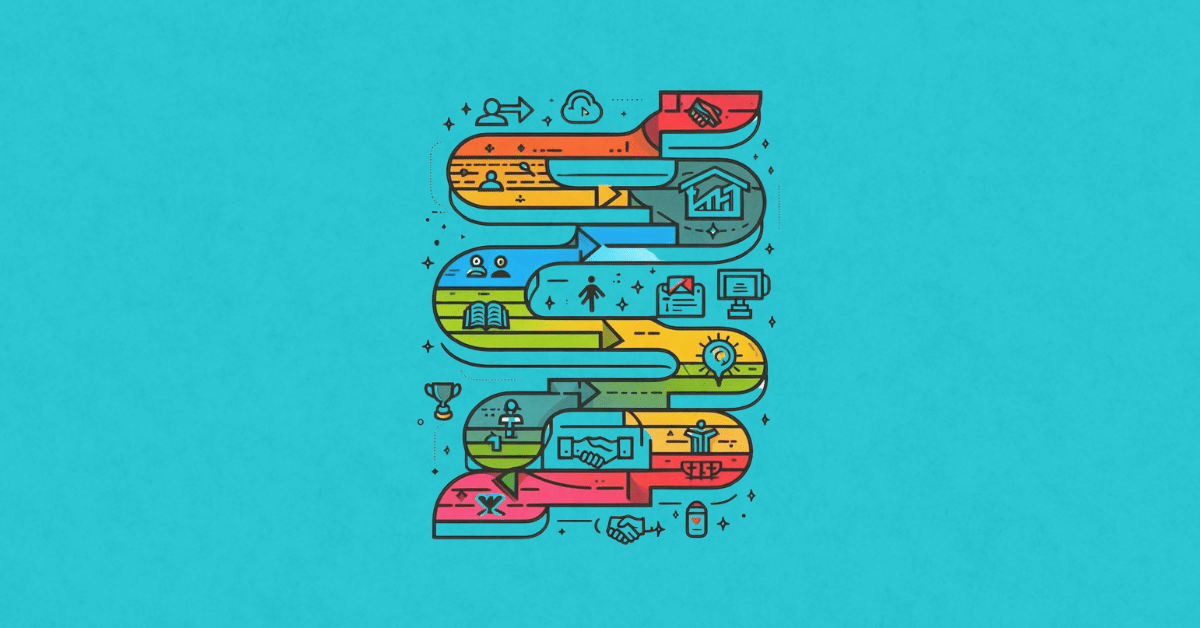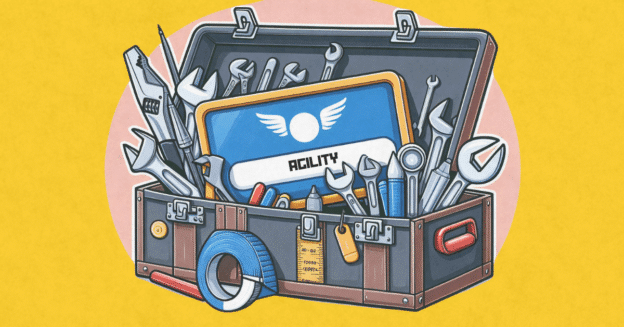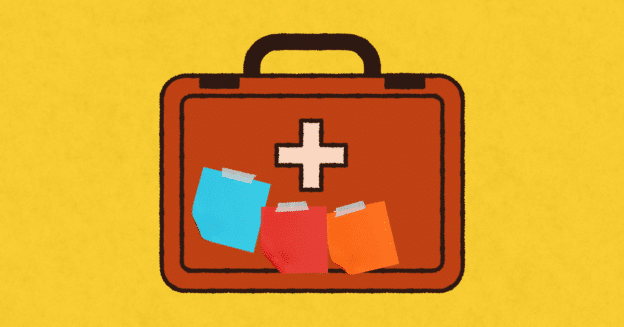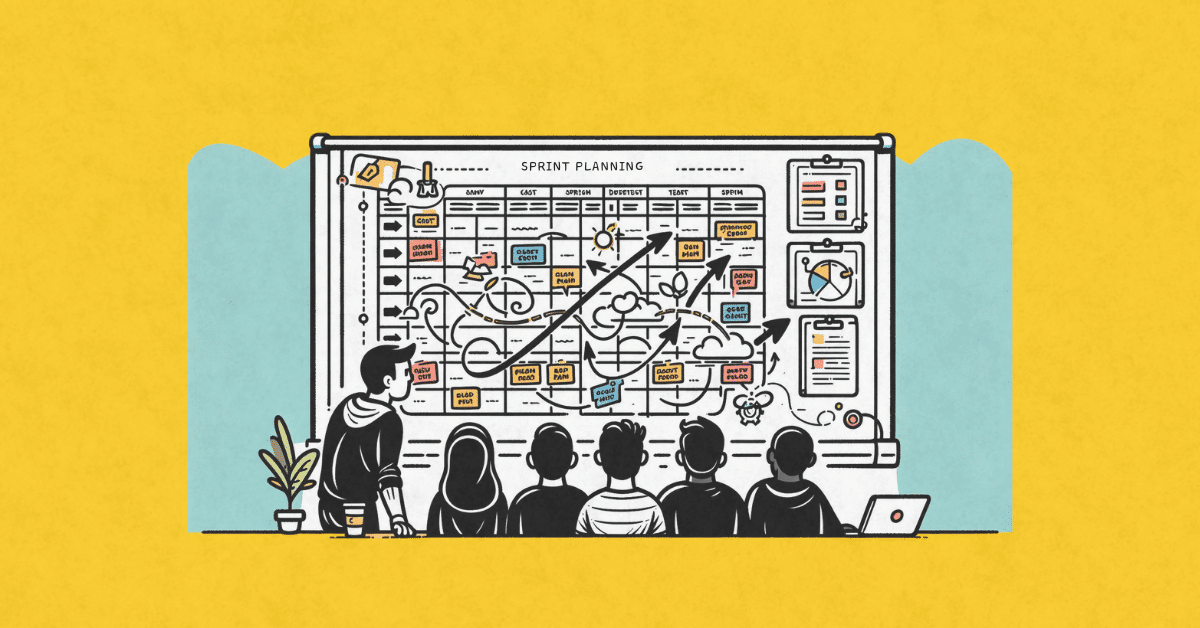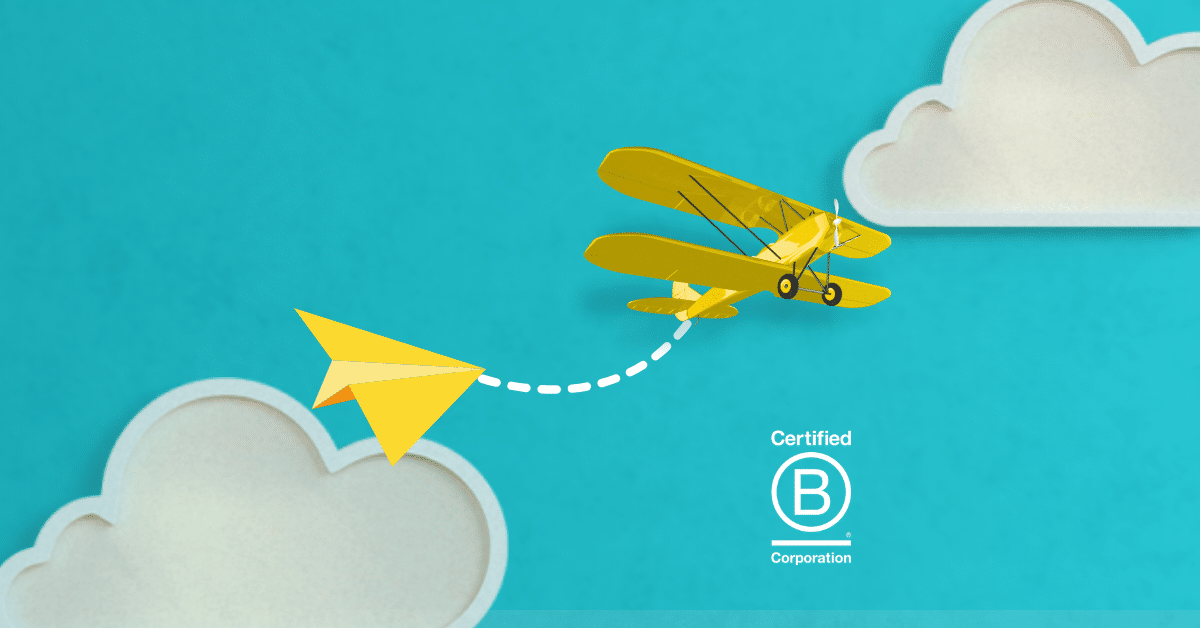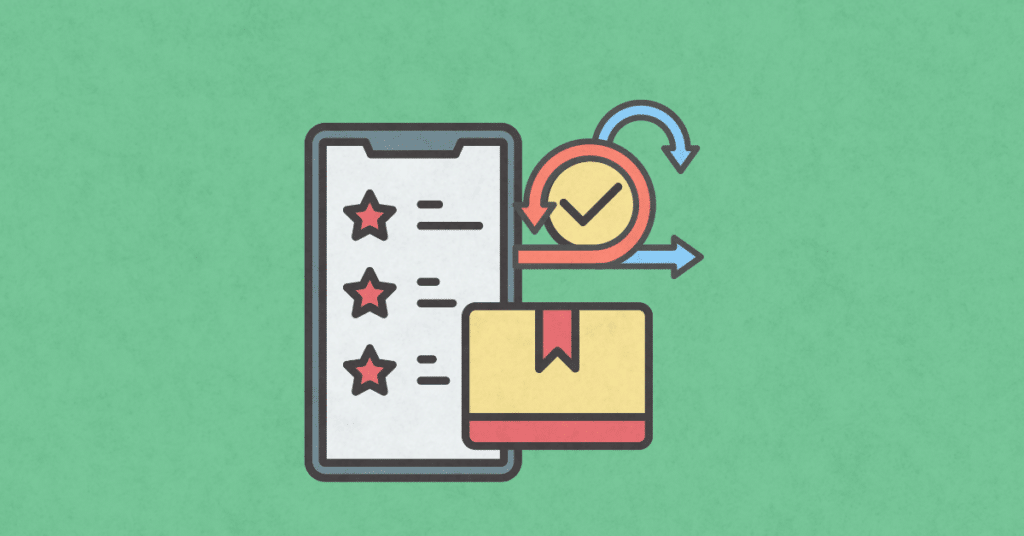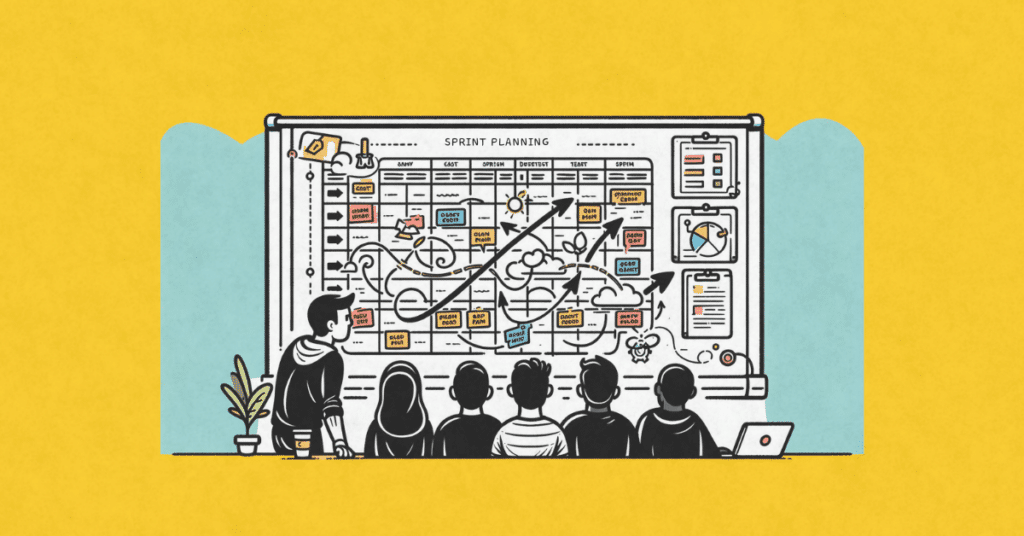Today, I’m diving into one of my all-time favorite Agile tools: the Scrum Team Board. This tool; is the Swiss Army knife of Scrum Mastery, specifically designed to cut through the noise and streamline your team’s workflow.
Remember the days when the walls were our canvases, covered in colorful sticky notes that mapped out our Sprint landscapes? Those were good times, but also a bit chaotic, especially when a sticky note decided to go on an adventure under someone’s shoe. Now, we’ve got options. Whether you’re a fan of keeping it classic with a physical board or you’re riding the digital wave, the principles remain the same. It’s all about visibility, clarity, and ditching those time-sucking update meetings.
The goal here is simple: make update meetings absolutely redundant. Yep, you heard me right. With a well-set-up Team Board, every piece of crucial information is right there at your fingertips, updating in real time. It’s like having a 24/7, 360-degree view of your project, minus the headache of scheduling yet another Zoom call. If you build your team board well and make it easy to find for your team’s stakeholders, very quickly, you’ll be able to start removing all those update meetings from your and (more importantly) your team’s calendars.
The Roots of the Team Board: From Lean Manufacturing to Agile
The Team Board, integral to Agile project management, originates from Lean manufacturing’s visual management principles, notably the Obeya room. This connection underscores the Team Board’s role in enhancing team collaboration, transparency, and efficiency.
Lean Roots: The Obeya Room
Developed within the Toyota Production System, Lean manufacturing focuses on efficiency and waste reduction. A key strategy is visual management, where the Obeya room, or “large room,” comes into play. It’s a space for cross-functional teams to collaborate, using visuals like charts and boards to monitor progress and make decisions collectively.
Agile Evolution: Embracing the Team Board
The transition to Agile saw the Obeya room’s principles reshaped into the Team Board. Emphasizing flexibility and team collaboration, many Agile Frameworks adopted the Obeya room’s visual and collaborative essence. The Team Board, serves as a hub for visualizing work, fostering a culture of transparency and continuous improvement.
Adapting and Evolving
The Team Board has adapted over time, supporting various Agile workflows from Scrum to Kanban. With digital transformation, virtual Team Boards have gained prominence, maintaining the benefits of their physical predecessors for distributed teams.
The “What’s Coming Up” Section
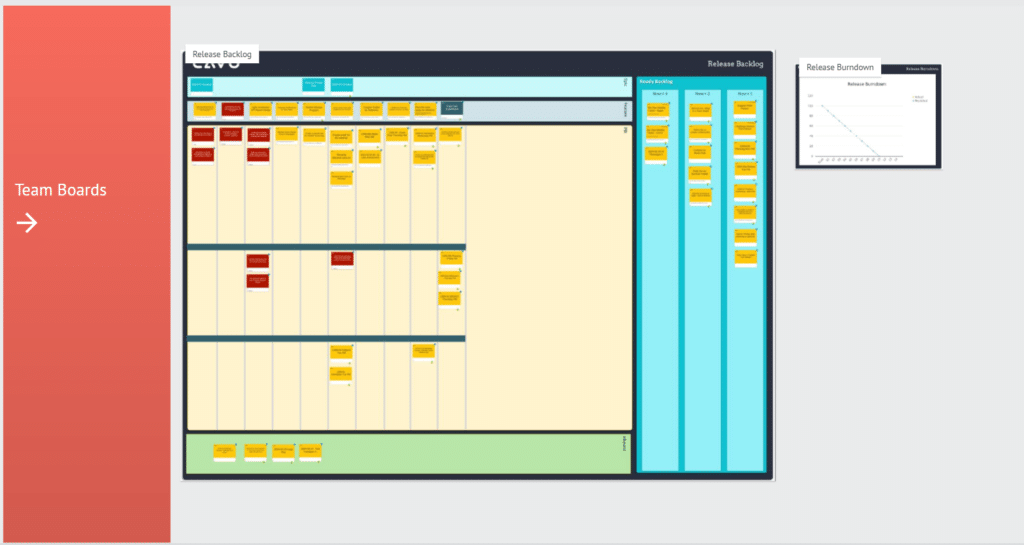
Navigating the future of your Agile project starts with a clear and organized “What’s Coming Up” section on your Team Board. This crucial area acts as the forward-looking radar, helping the team and stakeholders visualize the immediate and longer-term trajectory of the project. Let’s explore how each element within this section lays the groundwork for efficient and focused project progression.
The Ready Backlog: Your Sprint Launchpad
At the forefront is the Ready Backlog, consisting of 1-3 Sprints worth of well-defined, actionable Product Backlog Items (PBIs). Each item here strictly adheres to the INVEST criteria—ensuring tasks are Independent, Negotiable, Valuable, Estimable, Small, and Testable. This curated list serves as the primary pool from which the team selects work during Sprint Planning, effectively becoming the immediate action plan. For stakeholders, the Ready Backlog offers a transparent view into what the team will tackle next, making it a cornerstone of project planning and communication.
User Story Map: Visualizing the Future
Near the Ready Backlog, the User Story Map provides a broader view of upcoming initiatives that are on the horizon but not yet fully prepped for active development. This visualization aids in breaking down larger features or projects into manageable chunks, serving as a critical discussion point during Backlog Refinement sessions. It’s where the Product Owner and team spend considerable time refining PBIs, ensuring a seamless transition into the Ready Backlog. Stakeholders looking at the User Story Map can gauge the project’s future direction, understanding what’s next on the team’s agenda.
Release Burndown Chart: Tracking Progress
Also integral to the “What’s Coming Up” section is the Release Burndown Chart, a visual tracker of the team’s journey towards major releases or milestones. Updated at the end of each Sprint, it offers a candid look at whether the team is on track to meet their goals. This chart is pivotal for stakeholders, providing a straightforward metric of progress against planned objectives and timelines, enabling informed decision-making and adjustments as needed.
Storytime: A Lesson in Backlog Clarity
The deliberate limitation of space in the “What’s Coming Up” section is a strategic choice to combat backlog clutter—a common pitfall for many Product Owners. Here’s an illustrative point: I once had to remind a Product Owner that our backlog was not a bottomless pit. We faced a scenario where, despite our best efforts, the backlog became a collection of every conceivable idea. It was during a session aimed at decluttering this backlog that we realized the power of focus. By rigorously prioritizing and saying no to lower-value items, we not only regained control over our planning but also significantly improved our execution efficiency. This experience taught us that a lean, prioritized backlog is not just about keeping things tidy; it’s about maintaining a laser focus on delivering value.
The “What’s Going On Now” Section
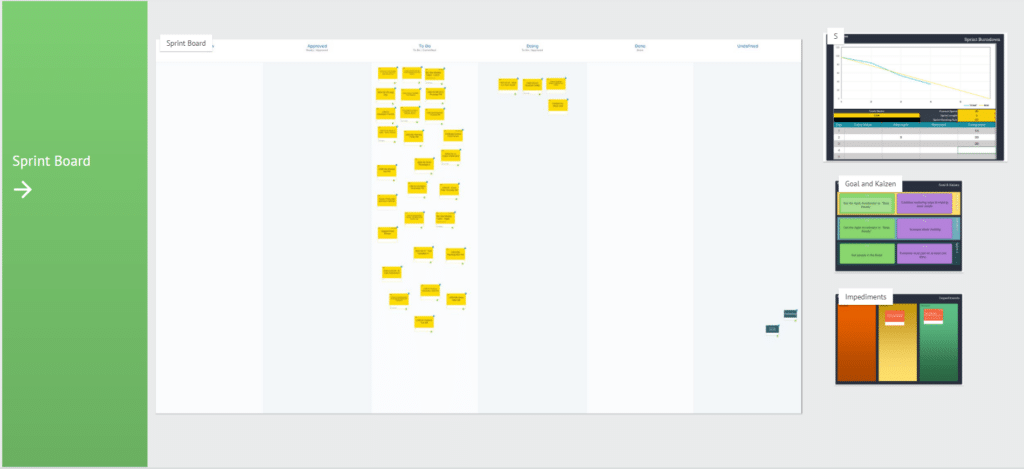
The center section of our Team Board is where the action happens; it’s the vibrant heartbeat of our current Sprint. This area is designed to provide a comprehensive snapshot of “What’s Going On Now,” keeping the team aligned and stakeholders informed about the sprint’s progress and immediate challenges. Let’s delve into the components that make this section indispensable.
Scrum Board: Visualizing Task Flow
At the heart of this section lies the Scrum Board, an essential tool for every Daily Scrum. It’s divided into three segments: “To Do,” “Doing,” and “Done.” This visual representation not only facilitates the Daily Scrum, but also serves as a constant reminder of the current Sprint Goal. It keeps the team’s focus sharp, ensuring that every task contributes to achieving the collective objective. For stakeholders, this board offers a transparent view of the team’s workload and progress, illustrating the dynamic nature of the work being tackled.
Sprint Burndown Chart: Tracking Progress
Displayed alongside the Scrum Board, the Sprint Burndown Chart is a critical indicator of the team’s pace. It shows whether the team is on track to complete their work within the sprint timeframe. The Burndown Chart provides a daily update on remaining tasks in the Sprint, allowing for quick adjustments and spotlighting when extra effort or prioritization may be needed.
Impediment List: Overcoming Obstacles
Another key feature of this section is the Impediment List, where the Scrum Master tracks challenges that may slow down or block the team’s progress. This list includes the current status of each impediment, such as “To Do”, “Doing”, or “Done” just like the Scrum Board. Stakeholders can glance at this list to understand how they might assist in removing obstacles, ensuring the team can maintain or accelerate their pace.
Storytime: The Hidden Perils of a Visible Interrupt Buffer
Navigating stakeholder expectations and Agile flexibility can be a delicate dance, as illustrated by a lesson learned from the Interrupt Buffer. Encouraging teams I coached to display their Interrupt Buffer seemed like a transparency win—until it caught stakeholders’ attention at one organization.
The buffer, meant as a safety net for the unforeseen, incorrectly became seen as available space for stakeholder requests. “Oh, you have space? Great, let’s add this feature,” became a common refrain, diverting the team’s focus from the Sprint Goal to managing these new “small” additions.
This situation taught me a critical lesson: Transparency is essential, but the presentation of information can dramatically influence team dynamics and stakeholder relationships. I decided the Interrupt Buffer’s visibility needed rethinking. It remained a crucial element for handling surprises but was no longer openly displayed. This adjustment allowed Scrum Masters to manage its capacity discreetly, avoiding unnecessary stakeholder interference.
Agile isn’t just about managing tasks; it’s also about managing expectations and communications. The Interrupt Buffer continued as our contingency plan, but we strategized its visibility to safeguard the team’s focus and commitment to the Sprint Goal.
The “What Already Happened” Section
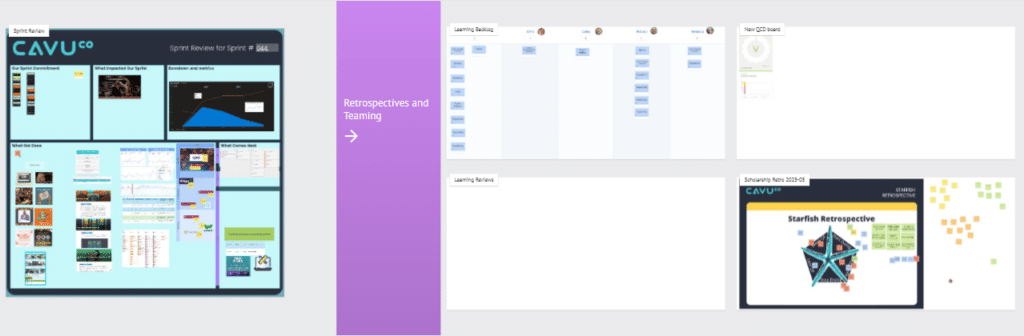
The “What Already Happened” section of the Team Board is where reflection meets celebration. It’s a space dedicated to showcasing the team’s achievements, learning from past experiences, and understanding the journey’s impact. Here’s how this crucial section keeps the team aligned, informed, and motivated.
Team Working Agreement: The Foundation of Collaboration
A prominently displayed Team Working Agreement, including adopted Kaizens (continuous improvements), underscores the team’s commitment to their shared values and operational norms. It reflects the evolving nature of the team’s collaboration, highlighting adjustments and optimizations made along the way. This document is a testament to the team’s dedication to growth and efficiency, offering stakeholders insight into the team’s working dynamics and their journey of continuous improvement.
Velocity and Happiness Metrics: Gauging Performance and Satisfaction
Tracking the team’s Velocity and Happiness metrics over time provides valuable insights into their performance and morale. These metrics help the team and stakeholders understand the pace at which work is being completed and the overall team satisfaction. Trends in these metrics can signal when adjustments are needed, whether it’s addressing workload concerns or celebrating successes that have positively impacted the team’s well-being.
Sprint Review Summaries: Lessons and Insights
Summaries of past Sprint Reviews encapsulate the key outcomes, decisions, and learnings from each sprint. They serve as a historical record that the team and stakeholders can reference to understand how the project has evolved, what challenges were overcome, and what strategies led to successful outcomes. These summaries encourage a culture of transparency and learning, ensuring that every sprint contributes to the team’s knowledge and project’s success.
Storytime: Look How Far We’ve Come
During a challenging phase with a team I was coaching, morale was at an all-time low. The team felt stuck in a continuous loop of tasks, losing sight of their achievements. It was then I turned their attention to the “What Already Happened” section of our Team Board—a section we’d often overlooked.
We revisited completed tasks, our Team Working Agreement, the improvements we’d made, and our metrics over previous sprints. This reflection was eye-opening. It showcased the vast amount of work accomplished, the obstacles overcome, and the growth they had achieved. The past Sprint Reviews revealed a journey of perseverance, learning, and success.
This moment of reflection reenergized the team. Seeing their journey laid out, they were reminded of their progress and contributions. It wasn’t just about the daily grind but about appreciating the journey and growth.
The “What Already Happened” section taught us the value of pausing and looking back. It’s a reminder that to maintain momentum and morale, recognizing and celebrating our past successes is just as important as planning for the future. So, whenever you’re feeling overwhelmed, take a moment to reflect on your journey. It might just give you the boost you need to keep moving forward.
Implementing the Team Board Virtually: A Modern Approach
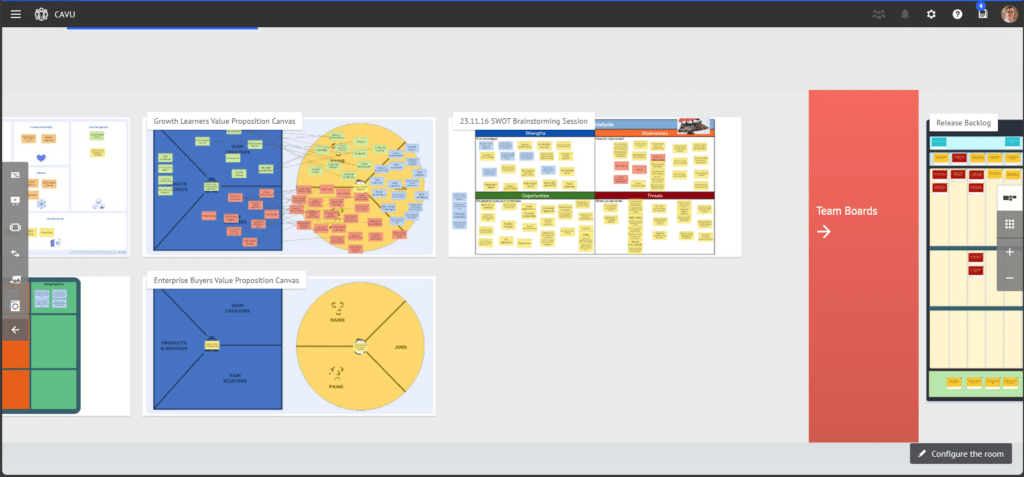
Adapting the Team Board for virtual teams involves leveraging the latest tools and technologies to maintain its core benefits: transparency, collaboration, and real-time progress tracking. Here’s how to implement a virtual Team Board using contemporary tools and strategies.
Choosing the Right Tools
The digital landscape offers a variety of platforms that can serve as the foundation of your virtual Team Board. Here’s a revised toolkit:
- iObeya: A standout in the Agile tools landscape, iObeya combines the flexibility of whiteboard tools like Miro or Mural with the data-driven capabilities of Jira or Azure DevOps. It’s ideal for teams seeking a balance between freeform collaboration and structured project tracking. CAVU’s experience with iObeya highlights its effectiveness in creating a dynamic virtual Team Board.
- Power BI or Tableau: For teams that thrive on data visualization and analytics, integrating Power BI or Tableau can transform your Team Board into a powerful virtual dashboard. These tools allow for automated reporting, offering insights into sprint progress, team velocity, and more, directly within your Team Board environment.
Keeping It Updated
The effectiveness of a virtual Team Board relies on its reflection of the team’s current reality. Here are strategies to ensure your board remains up-to-date:
- Scheduled Updates: Incorporate board updates into your team’s routine, aligning them with daily stand-ups or end-of-day wrap-ups.
- Automation Features: Utilize the automation capabilities of your chosen platform to streamline task updates, status changes, and reporting.
- Champion Advocacy: Designate team members as board champions who can motivate the team to keep the board current and accurate.
Accessibility: Ensuring Open Access
For a virtual Team Board to serve its purpose, it must be easily accessible to every team member and relevant stakeholder:
- Cloud-Based Solutions: Opt for cloud-based tools like iObeya, ensuring team members can access the board from anywhere, at any time.
- Clear Permissions: Establish clear access permissions that balance openness with the need to maintain order and control over the board’s content.
- Integration and Training: Seamlessly integrate the Team Board into daily tools and workflows, providing comprehensive training to ensure all team members are proficient in using the platform.
Benefits of Using a Team Board
The Team Board stands as a testament to the principles of Agile, weaving transparency, collaboration, and efficiency into the fabric of a team’s work environment. Its design is not just about managing tasks; it’s about fostering a culture that values visibility and collective progress. Here’s how the Team Board elevates the Agile workspace:
Fostering Transparency and Collaboration
- Visibility for All: The Team Board acts as a single source of truth, displaying the team’s current priorities, progress, and challenges. This open visibility ensures that every team member and stakeholder is on the same page, eliminating silos and fostering a culture of shared responsibility.
- Real-Time Updates: With tasks and progress transparently displayed, the Team Board facilitates real-time updates and discussions. This immediacy supports dynamic collaboration, as team members can easily see where their input or assistance is needed and offer help without delay.
Supporting Agile Practices
- Facilitating Quick Adjustments: Agile is all about adaptability, and the Team Board is a crucial tool in this regard. It allows teams to quickly identify issues, assess progress, and make necessary adjustments on the fly. Whether it’s reprioritizing tasks or addressing unforeseen challenges, the board supports the team’s ability to pivot as needed.
- Continuous Improvement Culture: Beyond its role in daily task management, the Team Board serves as a platform for reflection and improvement. By visualizing work completed and identifying bottlenecks or areas of delay, teams can discuss what worked, what didn’t, and how processes can be refined. This ongoing cycle of review and improvement is at the heart of Agile and is materially supported by the regular use and analysis of the Team Board.
Enhancing Efficiency and Focus
- Streamlining Communication: The need for lengthy update meetings diminishes with a well-maintained Team Board. It provides a clear, at-a-glance overview of the team’s status, reducing the need for frequent check-ins and allowing more time for focused work.
- Clarifying Priorities: With tasks clearly delineated and prioritized on the Team Board, team members can effectively focus their efforts on what matters most. This clarity helps in reducing wasted time and effort on low-priority activities, optimizing the team’s resources and energy towards achieving their sprint goals.
The Team Board is more than a tool; it’s a catalyst for embodying Agile principles. It creates a workspace where transparency leads to trust, collaboration is the norm, and continuous improvement is the shared goal. By integrating the Team Board into their daily operations, Agile teams can enhance their workflows, communication, and overall project success.