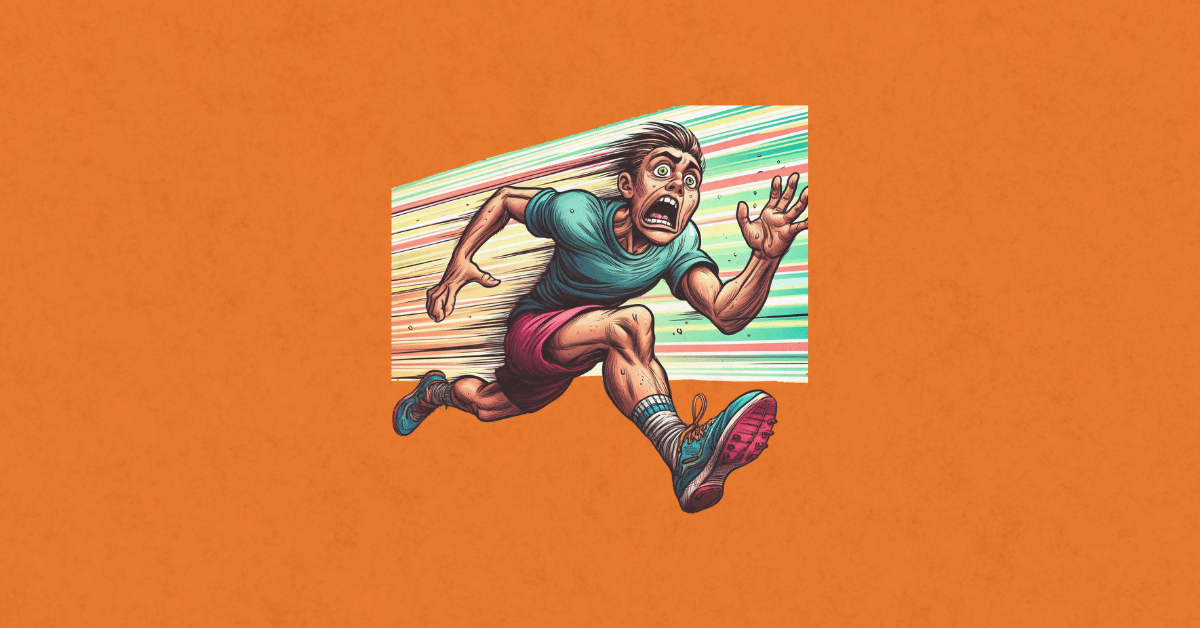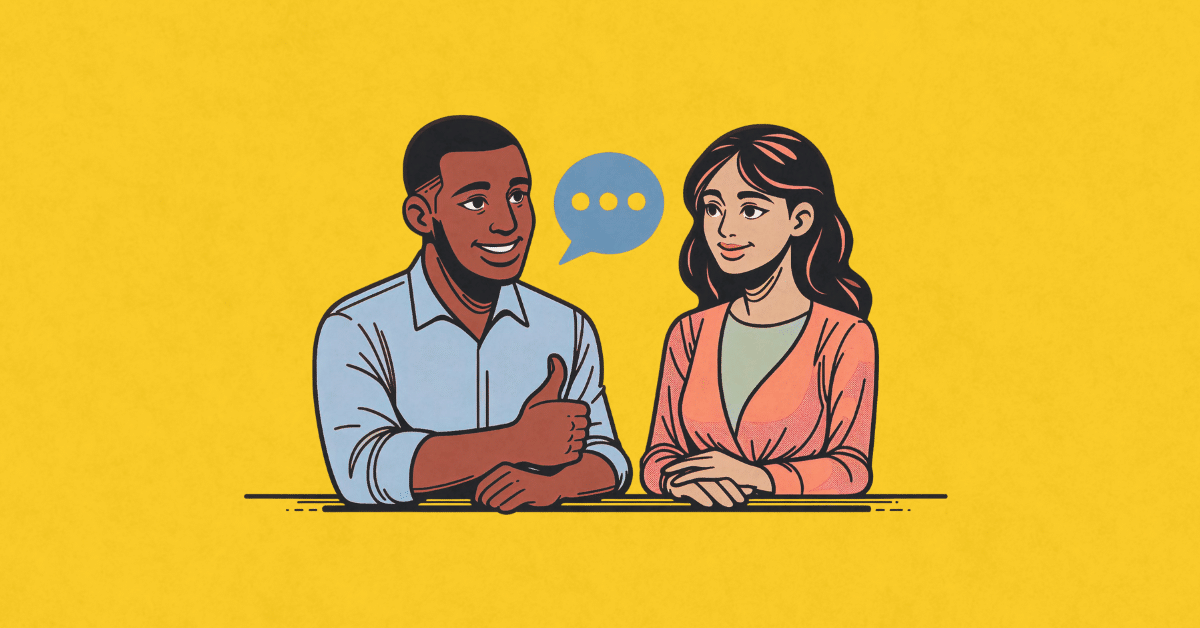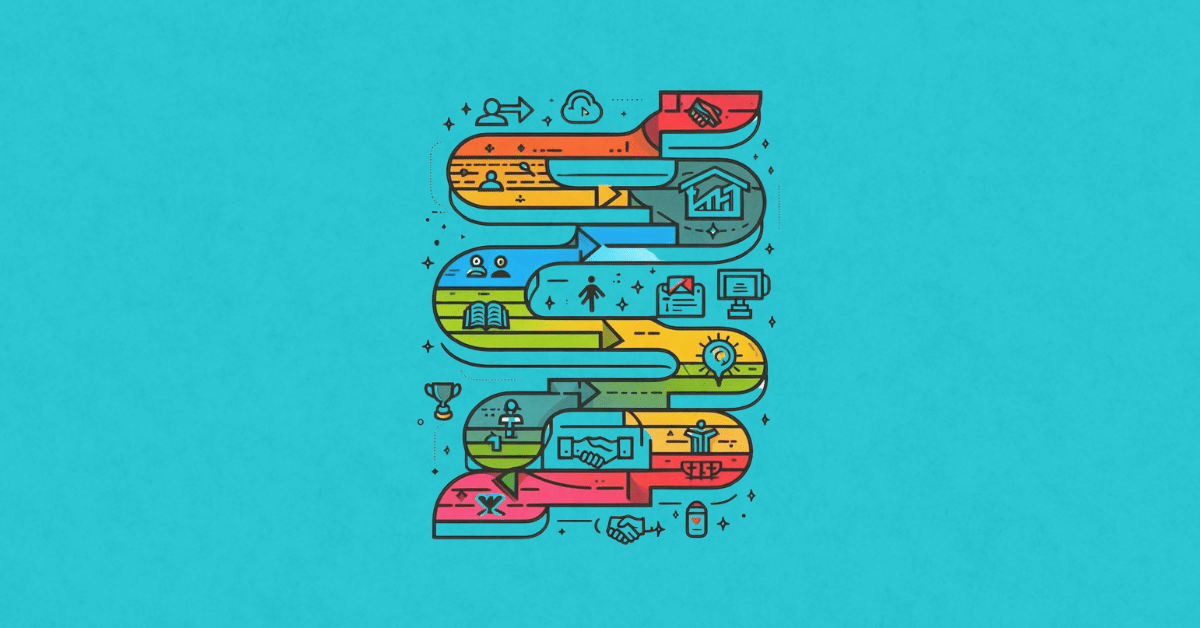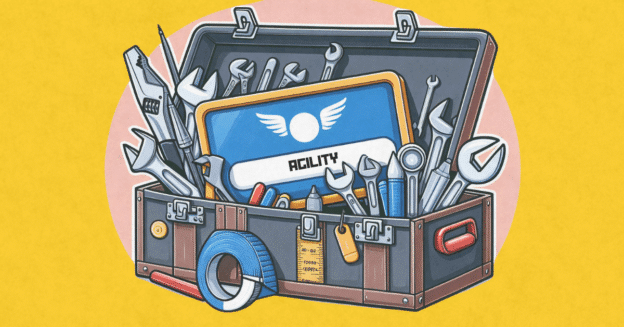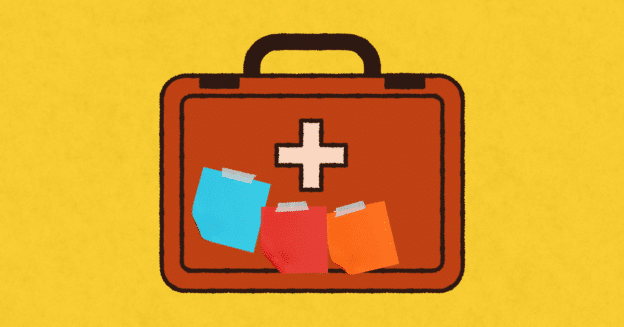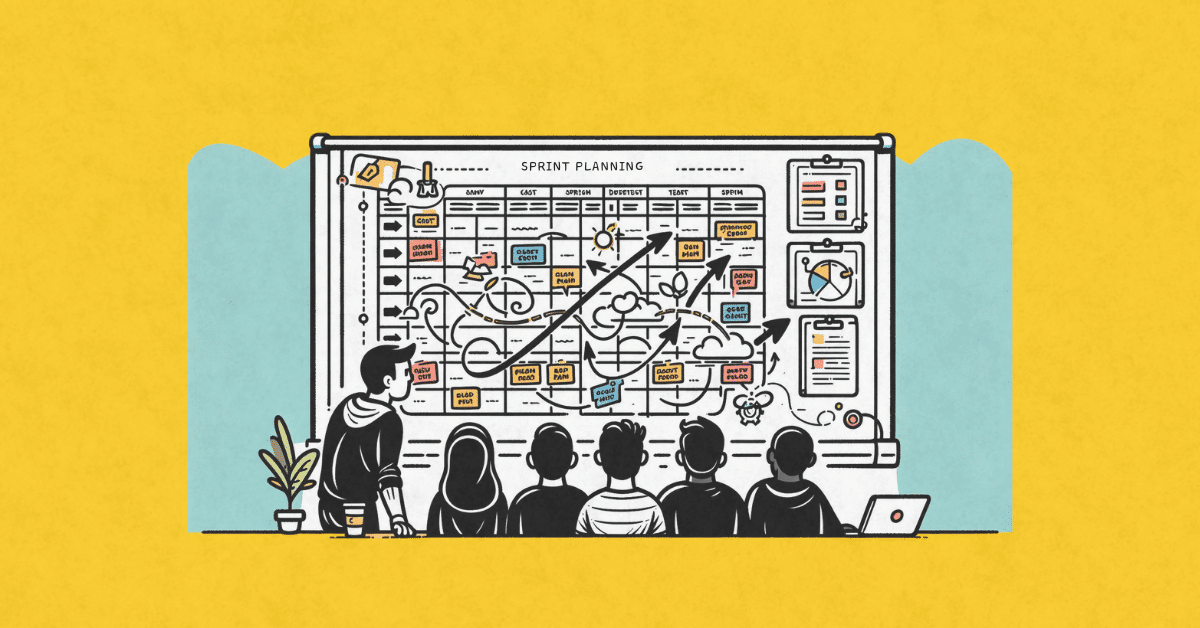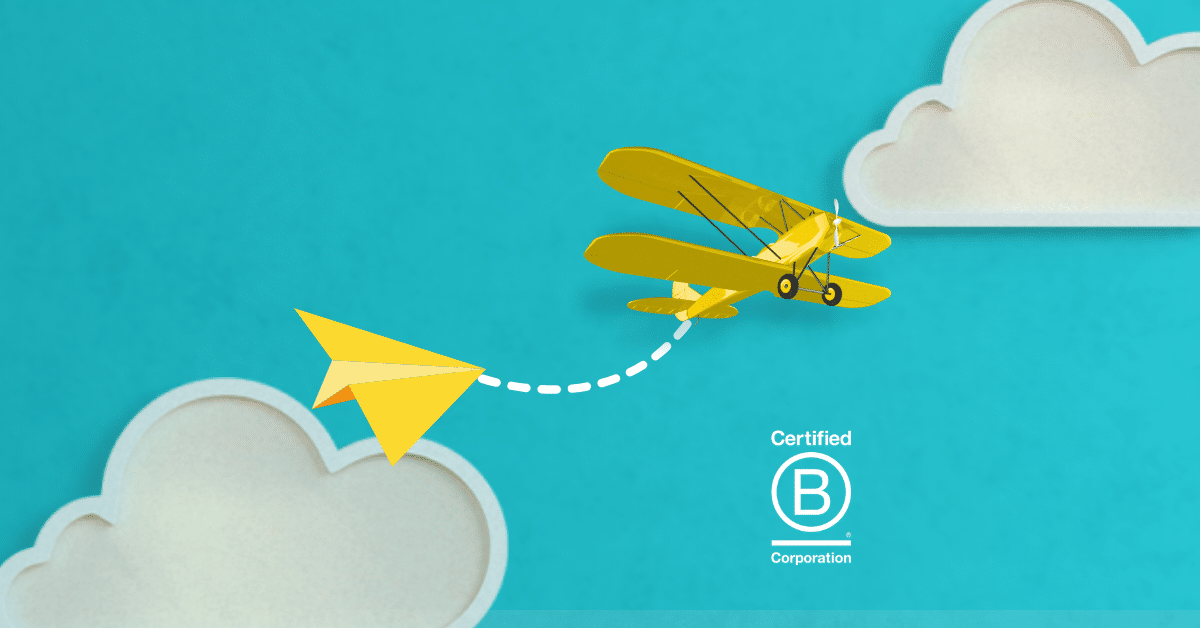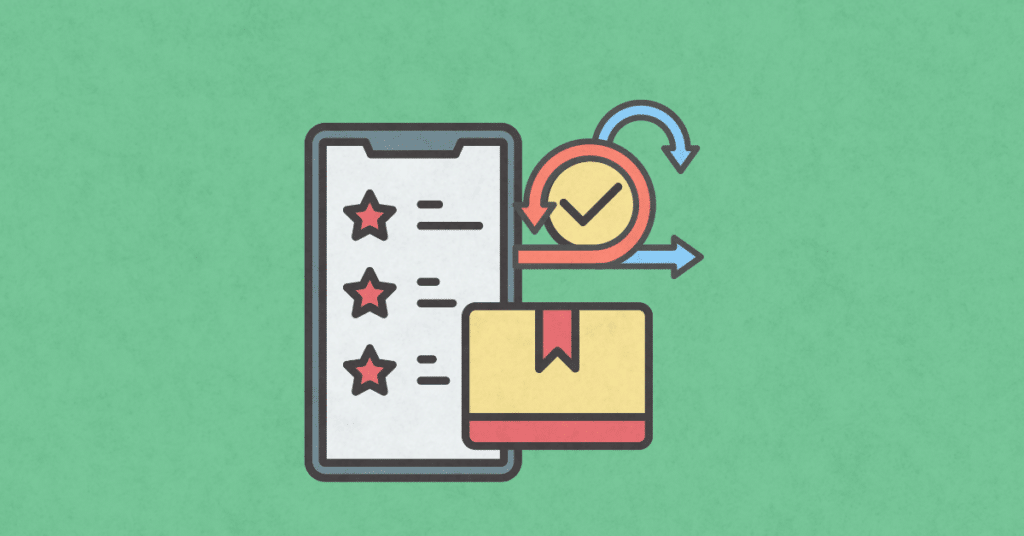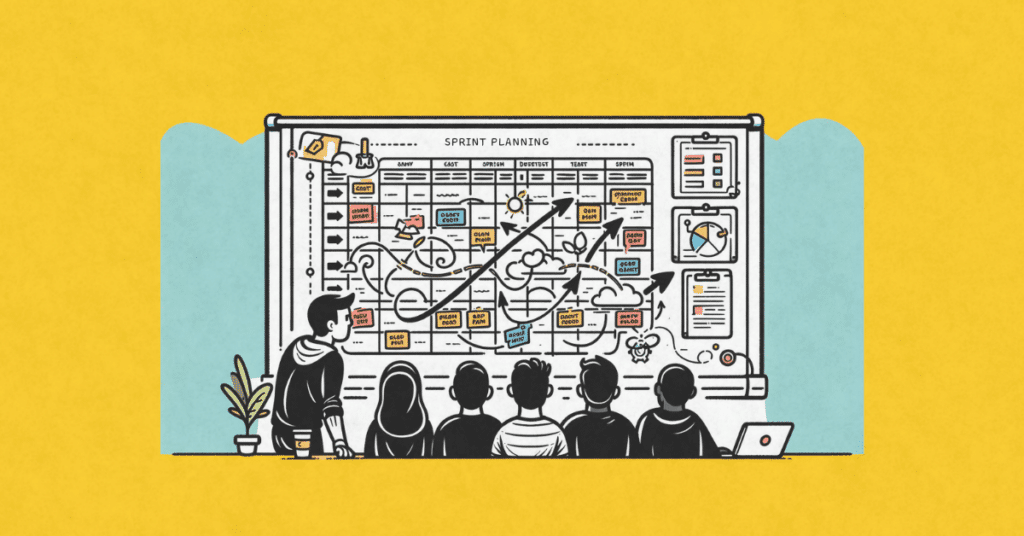The allure of sophisticated Agile tools and software is undeniable. They promise streamlined workflows, enhanced collaboration, and visibility into every aspect of a project. Yet, without a clear grasp of Agile principles and how they uniquely apply to your team’s context, these tools can become more of a hindrance than a help. The result? Teams find themselves adjusting their processes to fit the constraints of their chosen tools, rather than leveraging tools that amplify their Agile practices.
Whether you find yourself in an organization that’s already fallen into the trap of tool-first implementation or you’re at the crossroads you need to consider your options before jumping in.
Let’s look at three of the main categories of Agile tools:
- Agile Whiteboard Tools like Miro, Mural, Trello, and iObeya.
- Full-suite Agile Workflow Tools such as Jira, Azure DevOps, and Leankit.
- Repurposed Task-Management Software including Asana, Monday.com, and Click-up.
By understanding your Agile process first, you can select tools that truly complement and enhance your workflows, rather than dictate them.
The Agile Process Comes First
Before diving into the ocean of Agile tools, it’s crucial to have a lifeboat in the form of a solid Agile process. This foundation ensures that when the waves of complexity and the allure of feature-rich tools come crashing in, your team remains afloat, guided by principles rather than swept away by convenience or trends. Understanding and comfortably navigating through your team’s specific Agile process is the compass that will guide your journey in selecting the right tools.
Embrace Agile Fundamentals
Start by immersing your team in the core tenets of Agile. Before any tool is introduced, ensure that everyone understands the Agile Manifesto, Scrum Guide, Scrum@Scale Guide or any other foundational documentation your team will use. Agile is not a methodology but a mindset. Workshops, training sessions, and practical applications in small-scale projects can foster this mindset, building a culture where continuous improvement, adaptability, and team collaboration are valued above all.
Choose a Pilot Group
Select a pilot team or an initiative that is of moderate importance and complexity. This project should be significant enough to matter but not so critical that it cannot tolerate the learning curve associated with refining your Agile process. The goal here is to apply Agile principles in a controlled environment where the team can experience, inspect, and adapt without the high stakes of more critical projects.
Learn Through Doing
Agile is iterative, and so is learning how to be Agile. Implement Scrum or whatever framework best suits your team’s needs. Use this pilot project as a learning laboratory for your team to experiment with the framework, understand its nuances, and identify what works best for your unique situation.
Engage in Continuous Learning
The heart of Agile is in Retrospectives and process adjustments. After each iteration or Sprint, gather your team to reflect on what worked, what didn’t, and how processes can be improved. This continuous loop of action, reflection, learning, and adjustment is what truly embodies being Agile. It’s this understanding and flexibility that will inform your tool selection, ensuring that the tools you choose serve your process, not the other way around.
Keep Your Process at the Forefront
As you explore tool options, constantly ask how a tool will serve your Agile process. Will it facilitate transparency, enhance collaboration, or streamline workflows? Or will it introduce unnecessary complexity and rigidity? Your Agile process, honed through practical application and continuous learning, will be the lens through which you evaluate and ultimately select the right tools for your team.
Agile Tool Categories
After laying a solid foundation in Agile principles and methodologies, it’s time to navigate the landscape of Agile tools. There are hundreds of options out there, but we’re going to look at the most commonly used Agile tools we’ve encountered. These tools can be broadly categorized into three main types: Agile whiteboard tools, full-suite Agile workflow tools, and repurposed task-management software. Each category offers unique features and potential pitfalls, making it essential to choose tools that align with your team’s needs and Agile processes. Let’s delve into each category, highlighting their benefits, practical applications, and common pitfalls.
Agile Whiteboard Tools
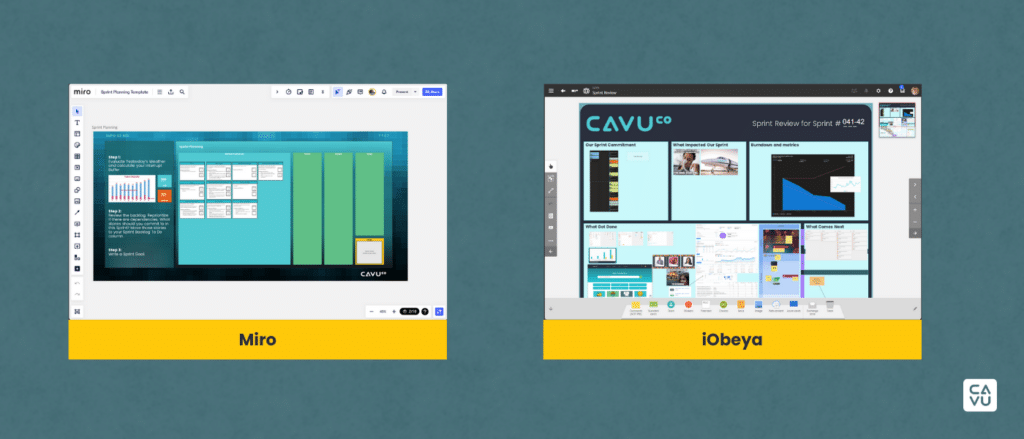
Examples: Miro, Mural, Trello, iObeya.
Key Features:
- Highly visual task and project management.
- Collaborative spaces for brainstorming and sprint planning.
- User-friendly interfaces with drag-and-drop functionalities.
Practical Advice:
- Start Simple: Use the built-in Kanban or Scrum templates that all these tools already have to create boards that reflect your team’s backlog or as a white space to facilitate your process meetings like Retrospective or Review. These templates provide a quick starting point that can be customized as your team evolves.
- Dedicate Spaces for Teams: Organize your workspace by creating dedicated boards for each team. This approach helps in maintaining clarity and focus, allowing each team to access everything they need in one place. Linking to external boards or resources can further enhance accessibility.
- Visibility is Key: Ensure that the boards are easily accessible and visible to all team members and stakeholders. This transparency supports collaboration and keeps everyone aligned on project status and priorities.
Common Pitfalls:
- Overcomplication: Avoid cluttering your boards with too many details or unnecessary elements. Keep the boards clean and focused on current sprints and backlogs.
- Task Tracking: With multiple boards, it’s easy to lose track of tasks. Regularly review and update the boards to ensure that all tasks are accounted for and accurately reflect progress.
Full-suite Agile Workflow Tools
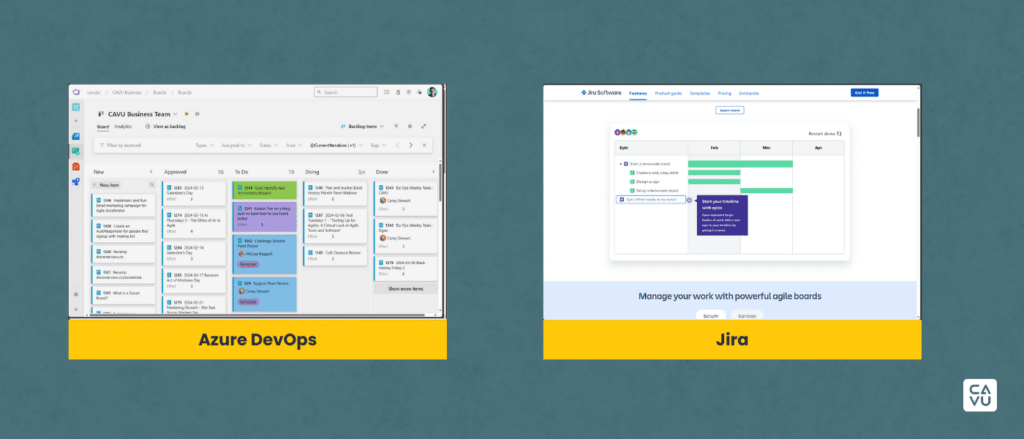
Examples: Jira, Azure DevOps, Leankit.
Key Features:
- Comprehensive project management with detailed tracking and reporting.
- Integration capabilities with other tools and platforms.
- Advanced features for Sprint Planning, backlog management, and progress tracking.
Practical Advice:
- Align Features with Process Needs: Before fully committing to a tool, ensure it can be customized to fit your Agile processes. Tools like Jira offer extensive customization but require upfront setup to align with your team’s workflow.
- Leverage Data for Insights: Utilize the tool’s reporting and analytics features to gain insights into team performance, project progress, and areas for improvement. Custom dashboards can provide at-a-glance views of critical metrics.
- Empower Teams to Define Their Process: While consistency across teams can be beneficial, it’s important to allow each team the flexibility to adapt their workflow within the tool. This autonomy supports the Agile principle of self-organizing teams.
Common Pitfalls:
- Complexity Overload: The richness of features can lead to complexity that overwhelms teams. Focus on simplifying workflows and only use features that add clear value.
- Rigid Process Enforcement: Avoid the temptation to standardize all aspects of the tool across teams. Flexibility is key to accommodating the unique needs of each team.
Repurposed Task-Management Software
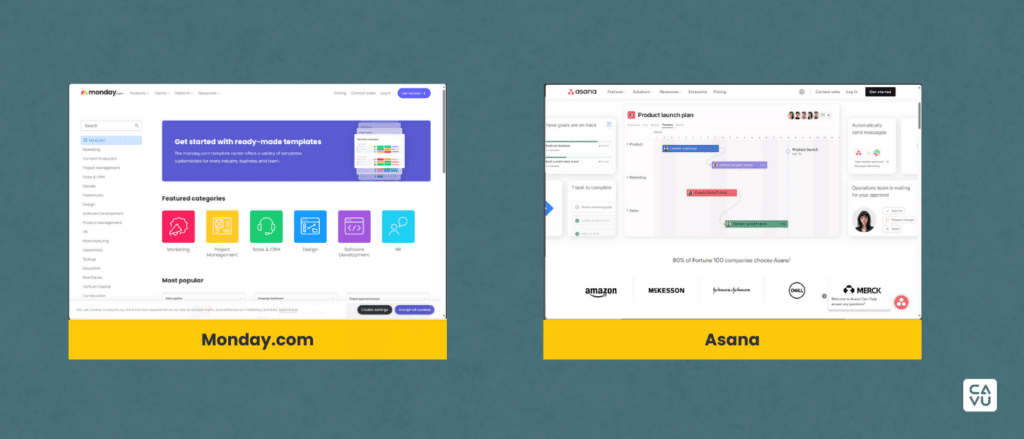
Examples: Asana, Monday.com, Click-up.
Key Features:
- Flexible task assignments and progress tracking.
- Adaptability to various project management methodologies.
- Intuitive interfaces with customizable views and dashboards.
Practical Advice:
- Adapt to Agile Frameworks: While these tools may not be designed specifically for Agile, many offer the flexibility to create an Agile-friendly environment. Experiment with different configurations to support Sprints, Backlogs, and team collaboration.
- Leverage Community Insights: Many organizations have shared their experiences and templates for configuring these tools for Agile teams. Utilize these resources to avoid common pitfalls and implement best practices.
- Focus on Team Collaboration: Ensure that the tool facilitates effective team communication and collaboration. Features like shared boards, task commenting, and integration with communication platforms can enhance team dynamics.
Common Pitfalls:
- Individual vs. Team Focus: Some task management tools are oriented towards individual task management. Be cautious of tools that do not naturally support team-based work and collaboration.
The essence of Agile is flexibility, responsiveness, and a relentless focus on delivering value. Tools should enhance these qualities, not diminish them. They should amplify your team’s ability to collaborate, adapt, and iterate quickly. They should make your process more transparent, not more opaque; more straightforward, not more convoluted. Remember, tools are facilitators of your Agile journey, not the drivers.
We’d love to hear from you. Please come share your experiences, challenges, and successes in integrating Agile tools into your processes. What worked for you? What didn’t? How did you adapt tools to better fit your team’s needs? Your insights could be invaluable to fellow Agilists navigating their own tooling challenges.
Join the conversation in our community forums or comment sections. Let’s learn from each other, refine our approach to selecting and using Agile tools that truly complement and enhance our Agile journeys.