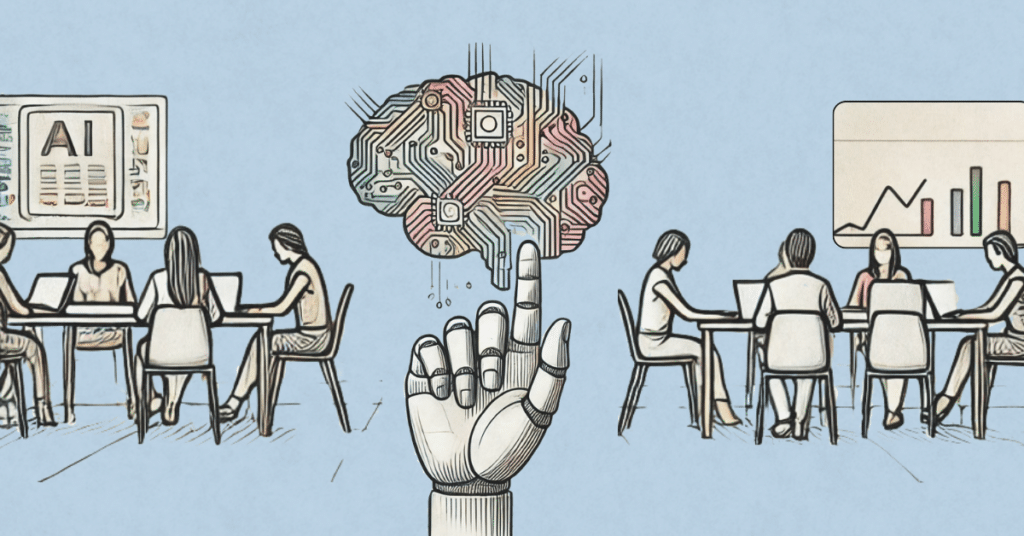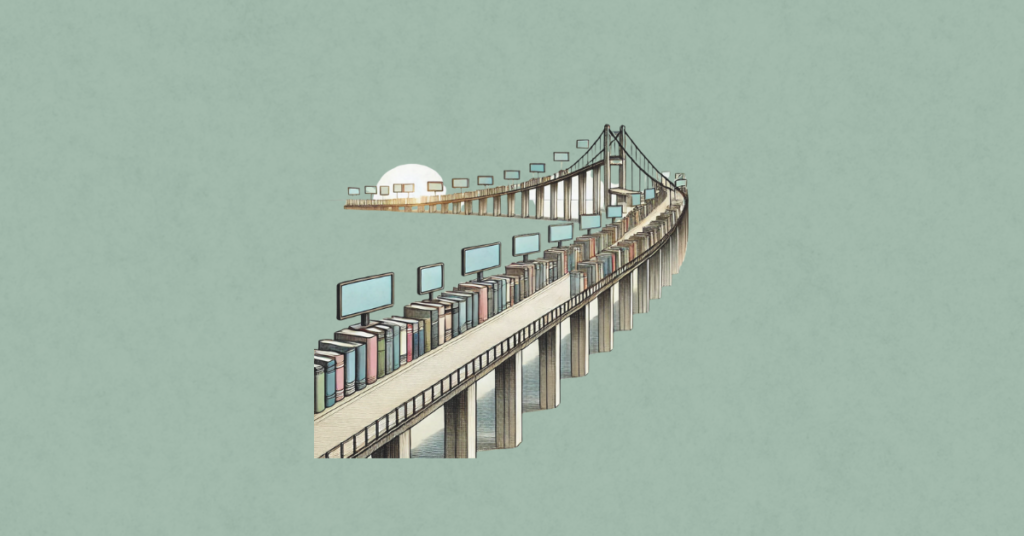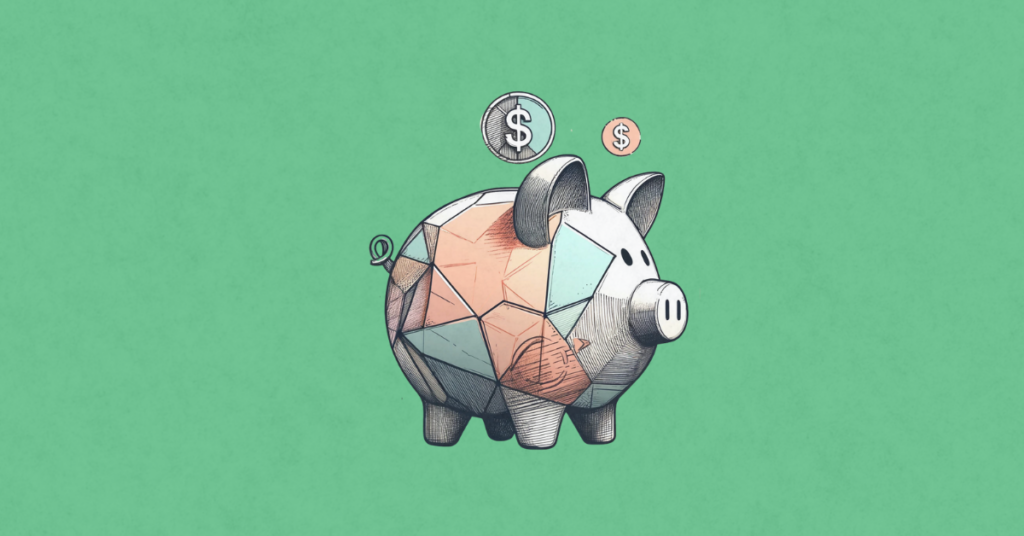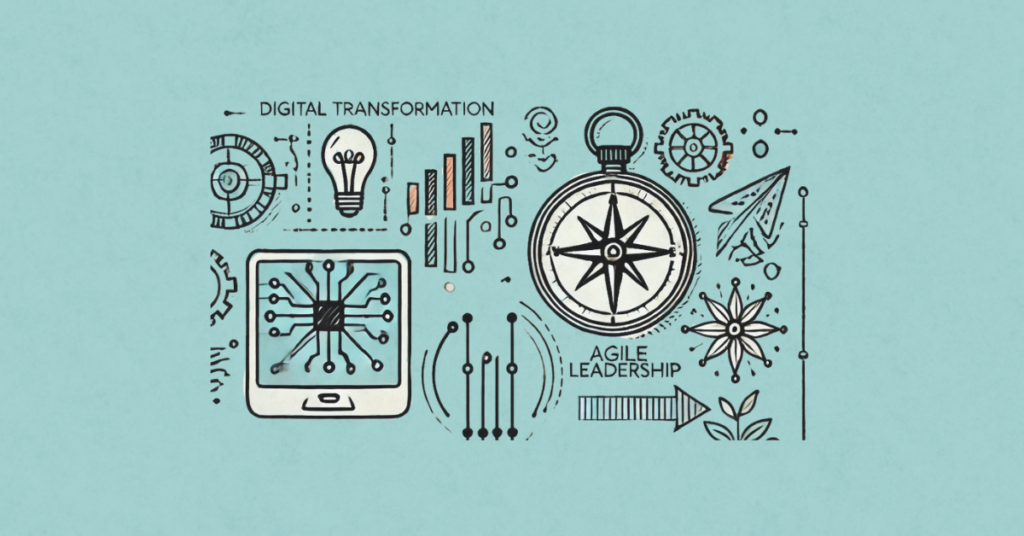Before all else, good Agilists should focus on building good processes. Tools should always support the process. The best Agilists know that while tools don’t define success, they can significantly enhance the path to achieving it. This understanding brings us to an essential perspective: being tool agnostic.
Being tool agnostic doesn’t mean disregarding the utility of tools; rather, it emphasizes flexibility and the strategic use of tools to facilitate Agile processes. It’s about understanding that while the specific brand or version of a tool might change, the underlying principles and functionalities required to support Agile practices remain constant. For instance, whether your organization uses Jira or Azure DevOps for backlog management, the focus should remain on how these tools can best serve the Agile practices in place, rather than which tool is superior.
Let’s look at 5 tool categories that can streamline your Agility. From collaboration platforms that keep teams connected, to whiteboarding tools that bring ideas to life, we’re not just talking about software; we’re discussing a toolkit that empowers teams to communicate, collaborate, and iterate more effectively.
Our goal is not to prescribe specific tools but to outline the types of tools that Agilists should be familiar with—tools that, regardless of the vendor, provide the functionalities needed to support and enhance Agile practices. This approach ensures that you are prepared to adapt to any tool your organization might choose, focusing on how to leverage its capabilities to foster an Agile environment.
As we explore these categories, remember: the essence of Agile is not in the tools we use but in how we use them to improve our processes and deliver value. Ok
Collaboration Tools Every Agilist Should Know

The essence of Agile—be it Scrum, Kanban, or any other framework—lies in its ability to foster communication, transparency, and collaboration among team members, stakeholders, and customers. Given the distributed nature of many modern teams, especially in today’s remote-first work environments, having robust collaboration tools is not just beneficial; it’s indispensable.
Empowering Communication and Transparency
Collaboration tools serve as the digital workspace where ideas flow, discussions happen, and decisions are made. They are the platforms where the Agile values of individuals and interactions over processes and tools come to life. Yet, for Agilists, the challenge isn’t in using these tools; it’s in selecting tools that enhance rather than encumber the Agile process.
When evaluating collaboration tools, consider the following functionalities as essential:
- Real-time Communication: Look for tools that offer seamless, instant communication capabilities. Chat, video calls, and voice calls should be intuitive and easy to access. This ensures that teams can connect at a moment’s notice, facilitating the kind of rapid, back-and-forth exchange of ideas that Agile thrives on.
- Integrated Workspaces: The best collaboration tools don’t just facilitate communication; they integrate it with the work being done. Features like shared documents, project boards, and task lists that are accessible and editable by all team members help keep everyone on the same page and moving forward together.
- Scalability and Customization: Agile teams vary widely in size, structure, and method. Your collaboration tools should be able to scale with your team’s growth and adapt to your specific workflow. Customizable notifications, privacy settings, and integrations with other tools are key features that can make a tool a perfect fit for your team or a near miss.
Popular Collaboration Tools
The following is a brief list of some of the more popular collaboration tools you might encounter on the market:
- Slack (https://www.slack.com)
- Microsoft Teams (https://teams.microsoft.com)
- Zoom (https://zoom.us)
- Gather (maybe not popular, but one that has greatly helped our team. Check it out at https://gather.town)
Backlog and Project Management Tools Every Agilist Should Know
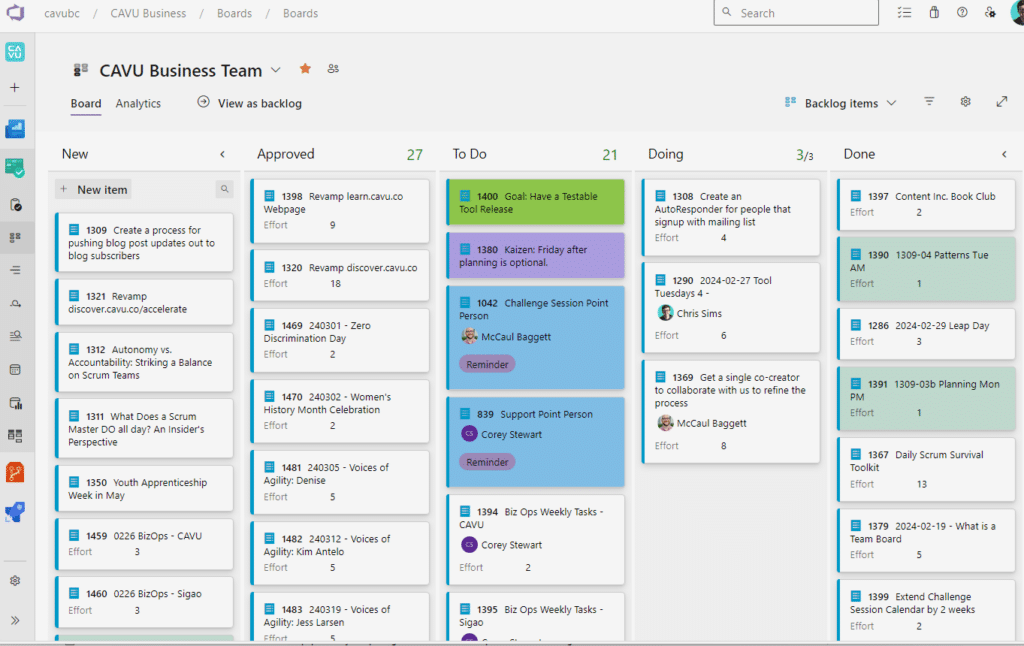
As a Product Owner or Manager, managing even simple backlogs can be a full-time job. On top of that, as your team increases their backlog, keeping your team fed with fresh and valuable Product Backlog Items (PBIs) will get more and more complicated. Effective Backlog management tools are your lifeline!
These tools are not just repositories of tasks; they are dynamic spaces where priorities are continuously evaluated, progress is transparently tracked, and collaboration around tasks is facilitated. They embody the Agile principle of responding to change over following a plan, by providing a flexible, interactive platform for managing the ever-evolving landscape of project work.
Streamlining Prioritization and Workflow
In the Agile framework, the product backlog is more than a list—it’s the roadmap that guides the team’s work, sprint after sprint. Backlog and project management tools bring this roadmap to life, enabling teams to prioritize work in alignment with their strategic goals and customer needs. Here’s what makes these tools indispensable for Agile teams:
- Visibility and Transparency: One of the hallmarks of Agile is the emphasis on transparency. Backlog and project management tools make every task, user story, and bug visible to all team members, fostering a culture of openness and collective responsibility for the project’s success.
- Flexibility in Planning: Agile teams need the ability to adapt their plans as they learn more about their project and receive feedback from stakeholders. These tools support Agile planning ceremonies, such as sprint planning and backlog refinement, by allowing teams to easily add, remove, or reprioritize backlog items.
- Enhancing Collaboration: Beyond individual task management, these tools enhance team collaboration by allowing members to assign tasks, share updates, and provide feedback directly within the platform. This close integration of communication and task management ensures that everyone is aligned and working towards the same objectives.Choosing the Right Tool for Your Agile Team
While there are many backlog and project management tools available, choosing the right one depends on your team’s specific needs, the complexity of your projects, and the methodologies you follow. Consider these factors when evaluating tools:
- User-Friendliness: The tool should be intuitive and easy to use, minimizing the learning curve for team members and allowing them to focus on their work rather than on navigating the tool.
- Customizability: Agile teams often have unique workflows. Look for tools that allow you to customize boards, workflows, and reporting to match your team’s processes.
- Integration Capabilities: To streamline your workflow, select a tool that integrates well with your existing tools, such as version control systems, CI/CD pipelines, and collaboration platforms.
A Brief List of Backlog Management Tools
Here are some of the more popular tools for managing your backlog. Two of these are quite expansive, whereas Trello is very simple and straight forward.
- Jira Software (https://jira.com)
- Azure DevOps / Azure Boards (https://dev.azure.com)
- Trello (https://www.trello.com)
Note: In navigating the landscape of Agile tools, popular platforms like Asana and Monday.com are notably absent from our recommendations. This decision stems from a critical understanding that while these tools are adept at project and task management, they’re fundamentally not designed with Agile’s core principles at heart. Despite their adaptability and sleek marketing, they prioritize individual task tracking over team-centric Agile metrics, potentially misaligning with the collaborative, value-driven focus of Agile methodologies. Hence, we advocate for tools genuinely built or adapted for Agile, such as Jira, Trello, Azure Boards, and Rally, which more accurately support Agile workflows and foster the collective progress essential for Agile teams.
Continuous Feedback Tools Every Agilist Should Know
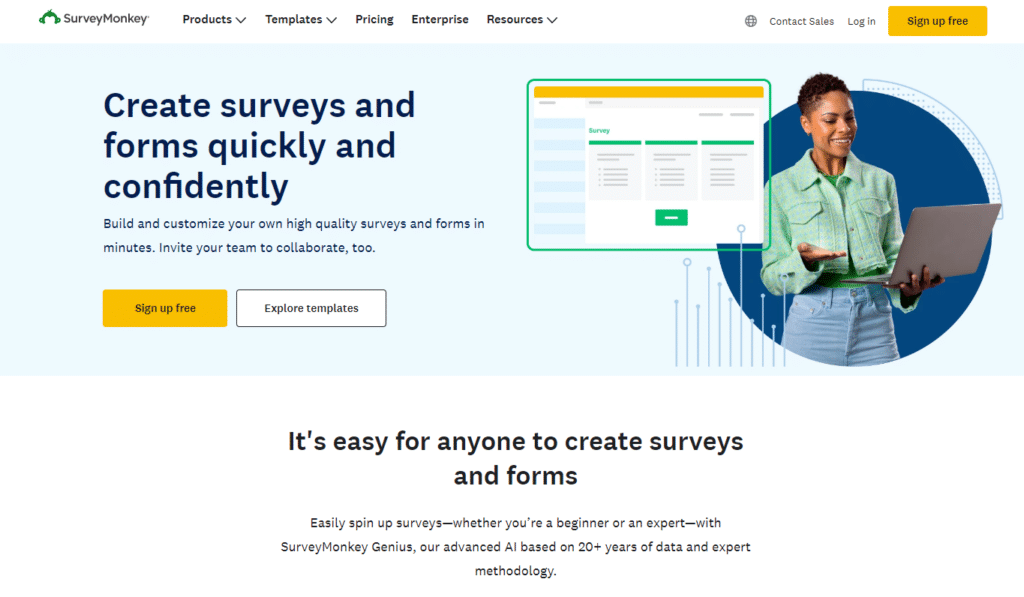
Continuous feedback is the lifeline that enables teams to pivot, adapt, and evolve based on real-time insights from users and stakeholders. This iterative process of seeking, receiving, and implementing feedback is central to refining products and services to better meet customer needs. To facilitate this crucial aspect of Agile, continuous feedback tools play a pivotal role, offering streamlined, efficient ways to gather actionable feedback across various stages of product development.
Bridging the Feedback Loop
Continuous feedback tools, such as SurveyMonkey, Microsoft Forms, or Google Forms, provide Agile teams with the means to quickly and effectively reach out to their audience for feedback. These tools are designed to simplify the process of creating surveys, questionnaires, and feedback forms, making it accessible for anyone to share their thoughts and experiences. Here’s why these tools are indispensable in an Agile environment:
- Ease of Use: With intuitive interfaces, these tools allow teams to design, distribute, and analyze surveys without needing specialized skills, ensuring that feedback gathering is a seamless part of the Agile process.
- Versatility: Whether it’s a detailed user experience survey, a quick poll on a new feature, or gathering retrospective insights from the team, continuous feedback tools can be tailored to fit a variety of needs, making them versatile assets in the Agile toolkit.
- Real-time Insights: The ability to collect and analyze feedback in real-time enables Agile teams to make informed decisions swiftly, aligning closely with the Agile principle of responding to change over following a plan.
Popular Realtime Feedback Tools
Here are some of the more popular Realtime Feedback Tools. While very similar in their core functionality, pick a tool that integrates with your existing data stack or tooling ecosystem. If you are an Office user, pick Microsoft Forms. If you are more focused on the Goggle Business Suite, then Google Forms or SurveyMonkey might be for you.
- SurveyMonkey (https://surveymonkey.com)
- Microsoft Forms (https://forms.microsoft.com)
- Google Forms (https://forms.google.com)
Whiteboarding and Facilitation Tools Every Agilist Should Know
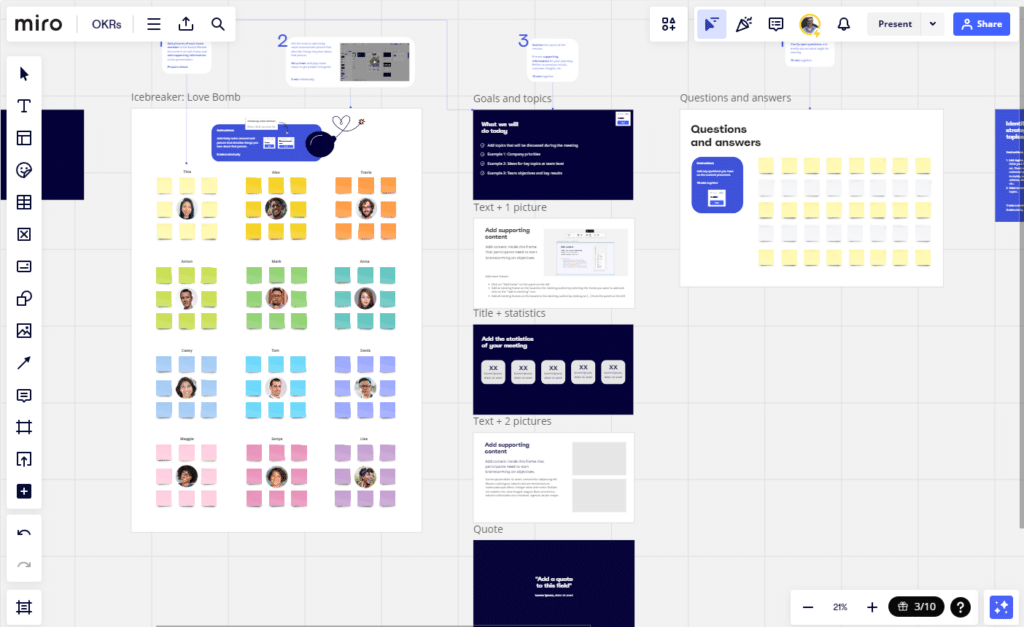
Nothing beats a whiteboard, Dry-Erase marker, and PostIt notes for a good brainstorming session. In a virtual world, several tools have emerged as leaders in virtual whiteboarding capabilities. These digital canvases offer a dynamic space for teams to brainstorm, plan, and visualize complex ideas, processes, and workflows. As Agile methodologies emphasize the power of visual artifacts to enhance understanding and alignment, these tools become indispensable for facilitating Agile ceremonies and fostering a shared understanding among team members, regardless of their physical location.
Unleashing Creativity and Collaboration
Whiteboarding and facilitation tools such as Miro, Mural, and iObeya replicate the experience of physical whiteboards, providing a limitless canvas for ideas and collaboration. Here’s why they are essential in an Agile setting:
- Visual Thinking: These tools support visual thinking and planning, allowing teams to map out user stories, design sprint plans, and create flowcharts. Visual representations help in breaking down complex ideas into manageable and understandable pieces, crucial for Agile teams dealing with intricate projects.
- Enhanced Engagement: By enabling real-time collaboration, these platforms ensure that every team member can contribute their ideas and feedback from anywhere in the world. This democratization of participation boosts engagement and harnesses the collective intelligence of the team.
- Agile Events Support: From Sprint Planning to Retrospectives, whiteboarding tools are versatile enough to support various Agile Events. They provide a space for teams to collaboratively generate Sprint Backlogs, create Scrum Boards and Team Boards, visualize Sprint progress, and reflect on improvements, making them a central hub for Agile workflows.
Popular Whiteboarding Tools
There are two behemoths in the Whiteboarding space that we have to list. At their core, it is almost impossible to rank one higher than the other. It will simply come down to personal preference. The third we are going to list is one we like to use internally at CAVU. iObeya is really a hybrid between a Whiteboarding tool and a Backlog Management tool. It is not right for every use case, but is worth exploring its core design and functionality concepts.
- Miro (https://miro.com)
- Mural (https://mural.com)
- iObeya (https://iobeya.com)
Agile Metrics and Reporting Tools Every Agilist Should Know
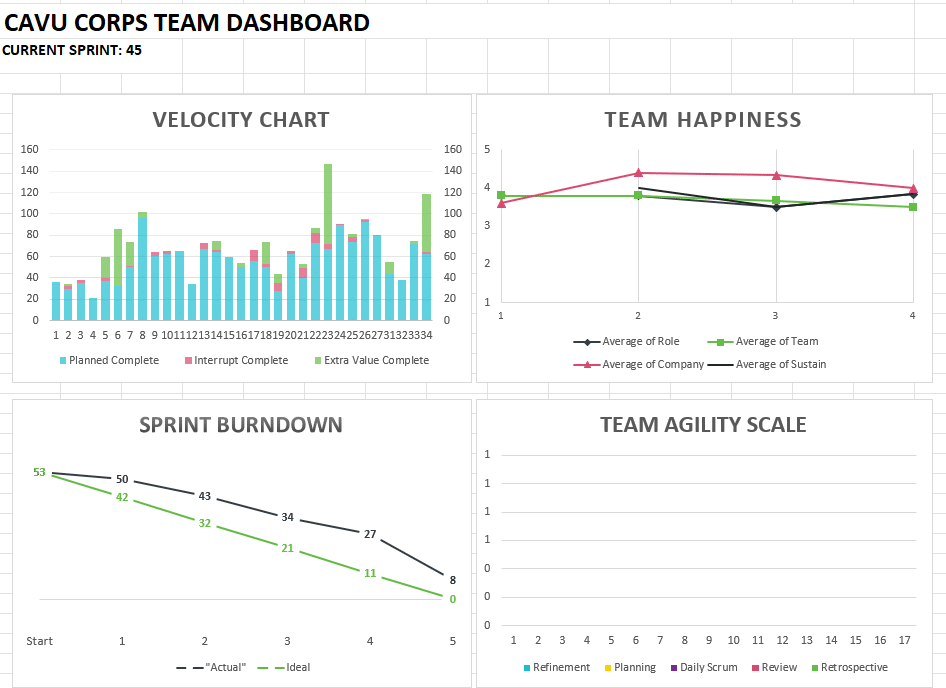
Metrics and reporting tools play a crucial role in guiding teams toward their objectives. They provide the quantitative foundation upon which teams can measure their progress, identify areas for enhancement, and make informed decisions. For Agile practitioners, the ability to effectively track and analyze key performance indicators (KPIs) is essential for maintaining the health and momentum of projects. Among the myriad of tools available, Microsoft Excel and Power BI stand out for their versatility and power in handling Agile metrics and reporting.
Empowering Agile Teams with Insightful Data
- Microsoft Excel: Excel runs the business world. A familiar tool in virtually any professional setting, Excel’s flexibility and widespread availability make it an invaluable resource for tracking Agile metrics. From simple task tracking and burndown charts to more complex analyses like velocity trends and Sprint overviews, Excel allows teams to customize their approach to metrics without the need for specialized software. Its formula and graphing capabilities enable the creation of detailed reports that can adapt as the team’s needs evolve. (https://office.com)
- Power BI: For teams looking to take their data analysis to the next level, Power BI offers a suite of business analytics tools that can transform data from various sources into interactive dashboards and reports. Agile teams can leverage Power BI to visualize their progress in real-time, uncover insights hidden in their data, and share findings across the organization with ease. Its ability to connect to multiple data sources, including direct integration with platforms like Azure DevOps and Jira, makes Power BI a powerful tool for compiling comprehensive Agile reports that drive strategic decision-making. (https://powerbi.microsoft.com/)
Selecting the Right Tools for Agile Reporting
When choosing metrics and reporting tools for Agile projects, consider the specific needs of your team and stakeholders. Tools like Excel and Power BI cater to different aspects of Agile reporting:
- Flexibility and Accessibility: Excel’s ease of use and ubiquity make it an accessible choice for teams of all sizes, offering the flexibility to tailor metrics and reports to specific project needs.
- Depth and Integration: Power BI, with its advanced analytics capabilities and integration options, is well-suited for teams requiring deep insights and the ability to synthesize data from multiple Agile tools.
Both Excel and Power BI underscore the principle that the true value of Agile metrics lies not in the numbers themselves, but in the insights they reveal and the actions they inspire. By choosing tools that align with their analytical needs and Agile practices, teams can ensure that their metrics and reporting efforts contribute meaningfully to the continuous improvement and success of their projects.
Final Thoughts
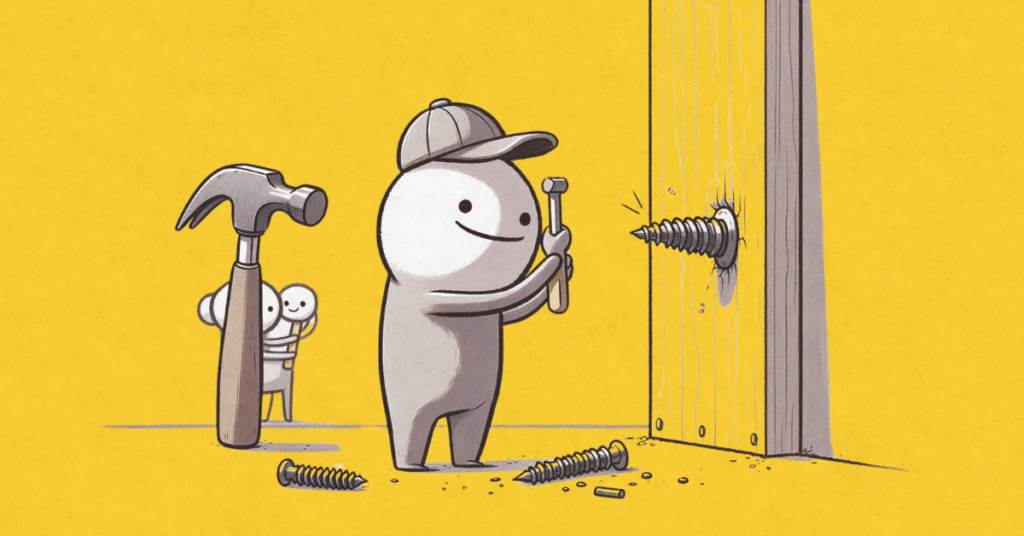
The essence of Agile lies in the mindset and the methodologies that prioritize flexibility, continuous improvement, and the delivery of value to our customers. Tools, no matter how powerful or sophisticated, serve as enablers of these principles, providing the means to achieve our objectives more efficiently and effectively.