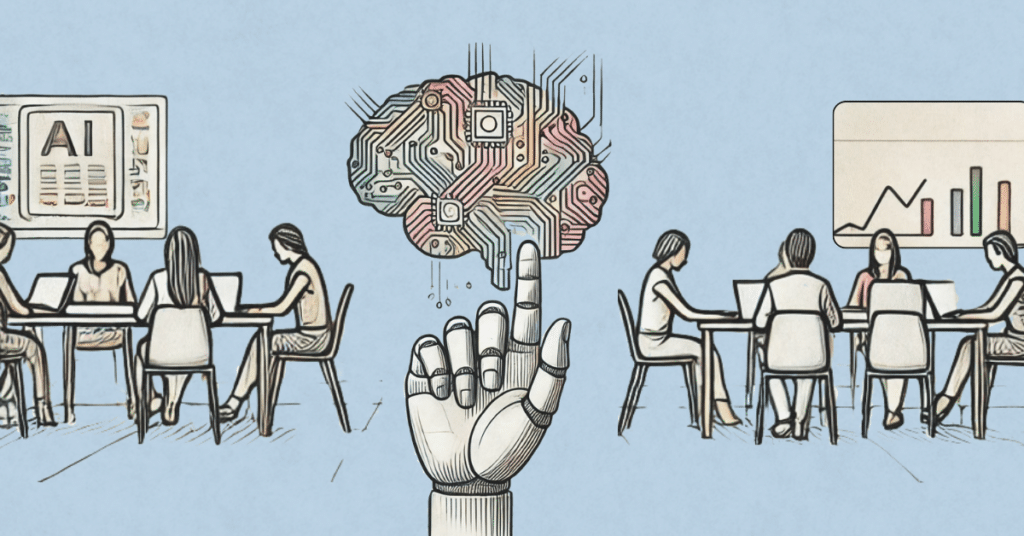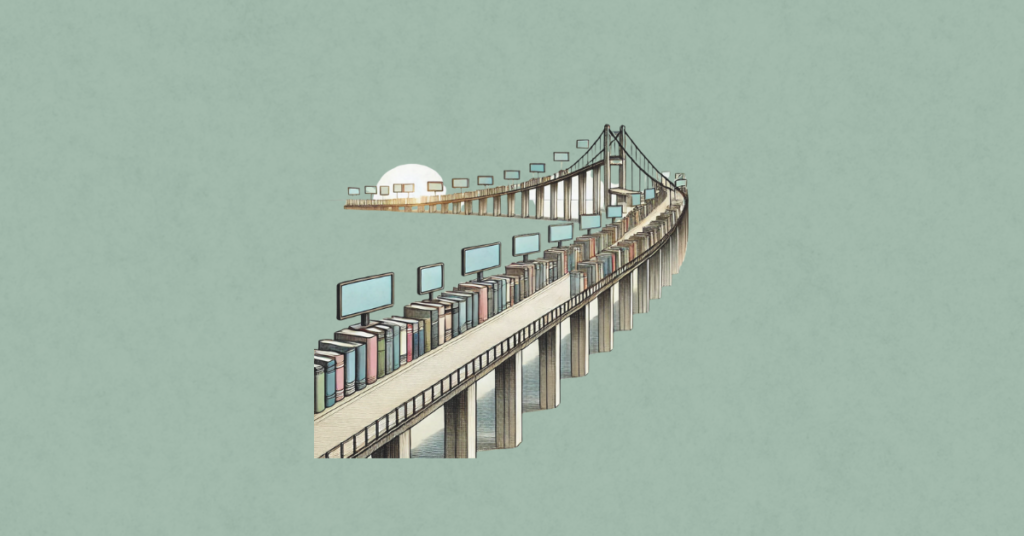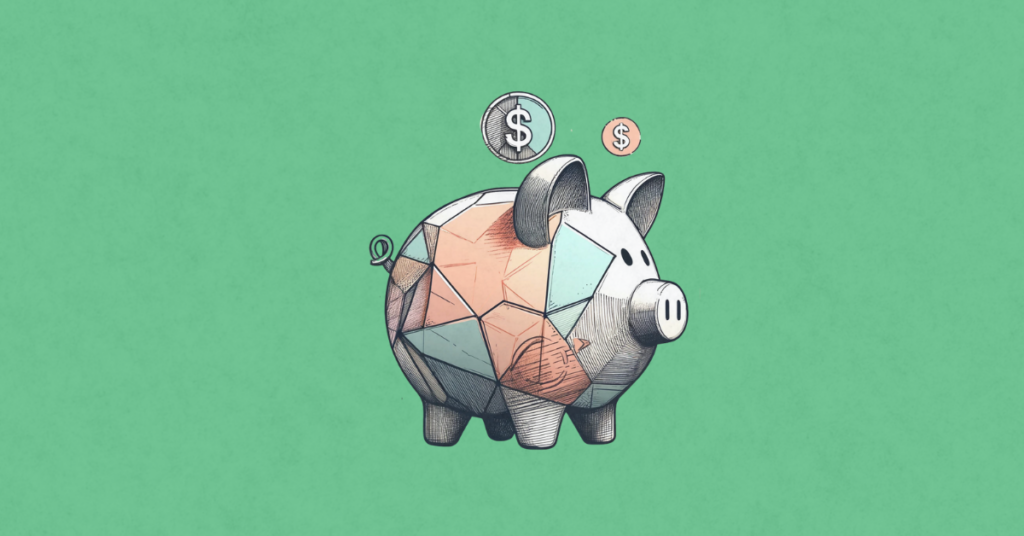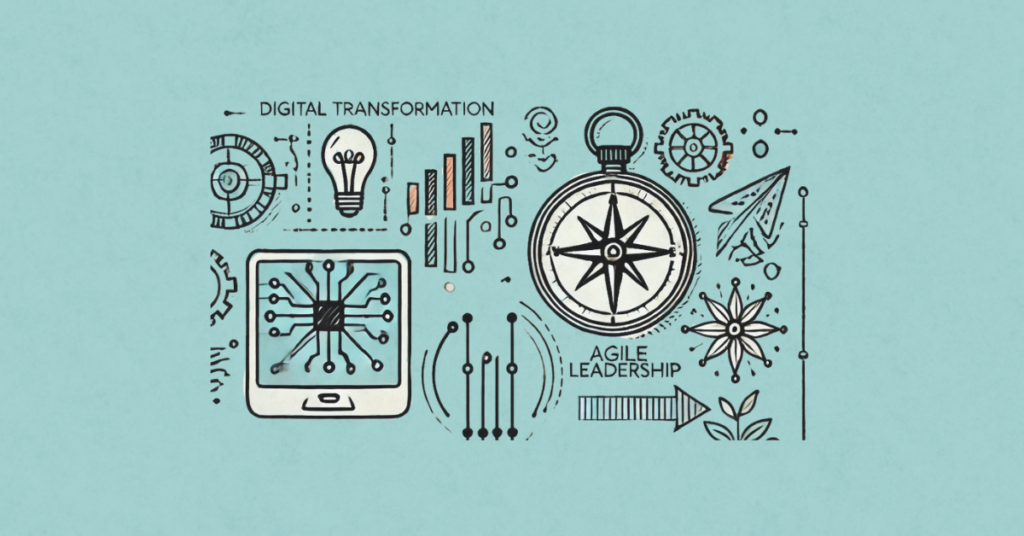Here is a short, practical guide on how to leverage ChatGPT as your personal creativity and brainstorming partner. Here’s how I did it and how you can too:
1. Setting Up Custom Instructions in ChatGPT:
- First Things First: Log into your ChatGPT account. If you don’t have one, it’s time to create it.
- Custom Instructions: Navigate to the settings or preferences section. Here, you can set custom instructions for the AI. This is crucial for tailoring ChatGPT to understand your specific domain or the kind of ideas you’re working on. For instance, if you’re focusing on educational content, instruct it to align with educational themes and jargon.

2. Installing the ChatGPT App:
- Easy Access: Download and install the ChatGPT app on your smartphone. It’s available on most app stores.
- Sign In: Log in with your credentials. Make sure it’s the same account where you set your custom instructions.
3. Using ChatGPT on the Go:
- Starting a Session: Once you’re logged in, start a new chat session. Here’s where the magic happens.
- Voice-to-Text Feature: All versions of ChatGPT now offer the voice chat feature. You can simply clicik the headphone icon in the bottom right of your ChatGPT app to start a session.
- Brainstorming: Share your thoughts, ideas, or even ramblings. ChatGPT will help organize these into coherent concepts, offer suggestions, and even ask probing questions to refine your ideas.
- Taking Notes: As you converse, the app will keep a record of your chat. You can later review this to pick out key ideas and action points.

4. Transferring Ideas to Your Agile Backlog:
- After the Session: Go through the chat history and identify the actionable items. You can even ask ChatGPT to create a summary and highlight any important takeaways.
- Integration: Add these items to your Agile backlog or task management tool. This helps in aligning your spontaneous ideas with your ongoing projects and tasks.
Key Benefits:
- Enhanced Creativity: ChatGPT can help in expanding your ideas and offering new perspectives.
- Efficient Idea Management: It helps in capturing and organizing thoughts instantly, which is crucial for Agile practitioners.
- Accessibility: This method allows you to record and refine ideas on the go, making sure you don’t lose those flashes of inspiration.
Try this method and let me know how it goes! I’m excited to hear how ChatGPT has helped you streamline your Agile thought process. Share your experiences and let’s continue to explore the intersection of Agile and AI.